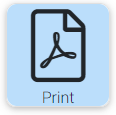User Tools
fpanels_designer_panel_settings_button
Button Panel
A button panel acts as a command, for example to switch to another dashboard or generate a document.
There are only two specific settings:
- Format - text, icon, or both (either way round)
- Inverse colours - colour used as text instead of background
To set up the button, use the Texts and Content Commands options to specify how it looks and what commands it executes.
The panel's heading text is used as the button text. Data Versions apply to the button text, colour and icon.